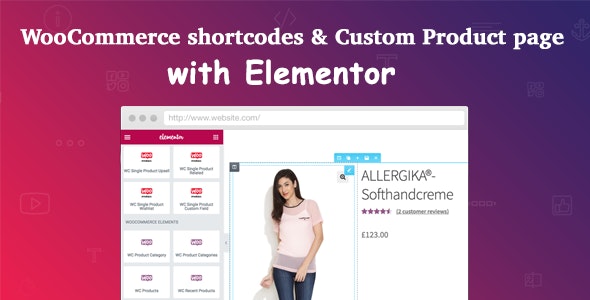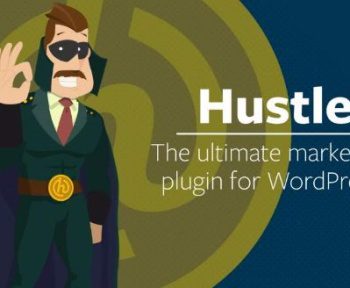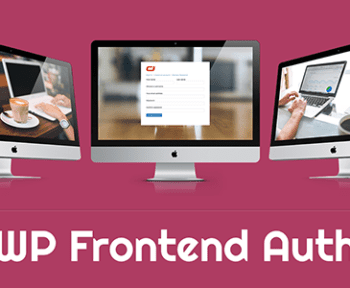Introduction / Giris
In the world of e-commerce, having a visually appealing and functional product page is crucial for attracting customers. With the combination of WooCommerce shortcodes and the Elementor plugin, you can create a custom product detail page that stands out. / E-ticaret dünyasinda, görsel olarak çekici ve islevsel bir ürün sayfasina sahip olmak, müsterileri çekmek için çok önemlidir. WooCommerce kisa kodlari ve Elementor eklentisinin birlesimi ile öne çikan özel bir ürün detay sayfasi olusturabilirsiniz.
What are WooCommerce Shortcodes? / WooCommerce Kisa Kodlari Nedir?
WooCommerce shortcodes are simple codes that allow you to add various functionalities to your WordPress site without needing to write complex code. These shortcodes can be used to display products, categories, and other elements on your pages. / WooCommerce kisa kodlari, karmasik kod yazmadan WordPress sitenize çesitli islevler eklemenizi saglayan basit kodlardir. Bu kisa kodlar, sayfalarinizda ürünleri, kategorileri ve diger ögeleri görüntülemek için kullanilabilir.
Building a Custom Product Page with Elementor / Elementor ile Özel Ürün Sayfasi Olusturma
Elementor is a powerful page builder that allows you to design your pages using a drag-and-drop interface. By integrating WooCommerce shortcodes, you can enhance your product pages with custom layouts and styles. / Elementor, sayfalarinizi sürükleyip birakma arayüzü kullanarak tasarlamaniza olanak taniyan güçlü bir sayfa olusturucudur. WooCommerce kisa kodlarini entegre ederek, ürün sayfalarinizi özel düzenler ve stillerle zenginlestirebilirsiniz.
Steps to Add WooCommerce Shortcodes / WooCommerce Kisa Kodlarini Ekleme Adimlari
1. Install and activate the Elementor plugin and WooCommerce on your WordPress site. / 1. WordPress sitenize Elementor eklentisini ve WooCommerce’i yükleyin ve etkinlestirin.
2. Create a new page or edit an existing one using Elementor. / 2. Elementor kullanarak yeni bir sayfa olusturun veya mevcut bir sayfayi düzenleyin.
3. Use the shortcode widget to add WooCommerce shortcodes to your page. / 3. Sayfaniza WooCommerce kisa kodlarini eklemek için kisa kod widget’ini kullanin.
4. Customize the layout and design to match your brand. / 4. Düzeni ve tasarimi markaniza uyacak sekilde özellestirin.
Conclusion / Sonuç
By utilizing WooCommerce shortcodes and Elementor, you can create a unique and engaging product detail page that enhances the shopping experience for your customers. Start building your custom product pages today! / WooCommerce kisa kodlarini ve Elementor’u kullanarak, müsterileriniz için alisveris deneyimini gelistiren benzersiz ve ilgi çekici bir ürün detay sayfasi olusturabilirsiniz. Özel ürün sayfalarinizi bugün olusturmaya baslayin!
Indirme Linkleri:
https://codecanyon.net/item/woocommerce-shortcodes-custom-product-page-with-elementor/21387318
https://www46.zippyshare.com/v/tiV4aUoO/file.html
http://ul.to/npk2pup4
http://uploadboy.me/1si81d8agbwg/dhwcelementor-111.rar.html
https://www.upload.ee/files/11410112/dhwcelementor-111.rar.html
https://upload.ac/2g9ls9dwstbc
https://ulozto.net/file/Y2z5EnQjDEW0/dhwcelementor-111-rar
https://novafile.com/92tfjdllxa4a
https://myfile.is/75Sdl8mfo3
https://mirrorace.com/m/2XQn0
https://megaupload.is/B2S7lem7o6
https://mega4up.com/gjc1cs55an72
https://dropapk.to/8zwwj83bntzo
http://dl.free.fr/hRdfHFc4h
https://ddl.to/thdin7v1zwjv
https://bayfiles.com/D7S3l2mfo7
https://anonfile.com/9bSfl7mfo9
https://1fichier.com/?aqi1yn0bu33bh15wgw6z